Support
❗ When contacting VK, please specify which product and for which game the problem occurred (macro, private cheat or script). Describe the problem as detailed as possible, attaching screenshots or a link to a video, if possible.
❗ When contacting Discord, create a ticket in the #Support section, providing all the necessary details in the form. Describe the problem in as much detail as possible, attaching a link to a video demonstrating the problem.
Support is provided for Phoenix Macro product only.
❗ When contacting Discord, create a ticket in the #Support section, providing all the necessary details in the form. Describe the problem in as much detail as possible, attaching a link to a video demonstrating the problem.
Support is provided for Phoenix Macro product only.
Payment, delivery and refund terms
Payment
Delivery
Refund
- Payments are accepted online through the Oplata.Info service. We offer various payment methods that are widely used: bank cards from different countries, e-wallets, cryptocurrencies and even Steam skins.
- A full list of available payment methods can be found on the payment page of a particular product or service.
Delivery
- After payment, the activation key and software installation instructions will be sent to the e-mail address you specified during purchase. Please make sure that your e-mail address is correct on the payment page.
- If the buyer has any questions, you can contact the seller directly using the “Correspondence with seller” tab.
Refund
- In the event that we are unable to provide the User with a paid Service due to our fault, the User is entitled to a refund. To obtain a refund, User must submit an individual refund request by sending it to us by any available method of communication.
- Except as noted, refunds are not available for any reason, including prepaid Services that have not been fully utilized.
- Please be aware that there are certain risks involved in using modifications to games that give you an advantage over other players. We do not recommend installing such modifications on your main game accounts unless they are very valuable to you.
- The “undetected” status for private cheats, macros or scripts can change at any time. To avoid regrets, we recommend using such modifications on separate game accounts.
At the moment we cannot provide test keys for security reasons. However, you can purchase a one-day subscription and fully test the macro functionality.
Phoenix macro is compatible with all models of computer mouse, regardless of the manufacturer. Our development is universal and provides work even on the simplest mouse models.
The subscription will be activated after entering the key in your profile on the macro website.
No, the key can only be activated on one computer.
- Go to the Support section. This section contains all the most popular errors, problems and their solutions.
System Requirements
- OSWindows 10, Windows 11
Version 22H2 is recommended - Game clientEA App, Steam, Cloud Gaming
- CPUIntel & AMD
- GPUNVIDIA & AMD
✅ Remove the HWID ban in APEX
If you have an active HWID ban in APEX LEGENDS,
we recommend you to pay attention to our product - HWID Spoofer.
With its help you will be able to bypass the restrictions and enjoy the game again.
we recommend you to pay attention to our product - HWID Spoofer.
With its help you will be able to bypass the restrictions and enjoy the game again.
By making a purchase, you agree to the terms and conditions.
Please read them before making payment.
Please read them before making payment.
List of supported weapons, modules and sights.
- Weapons list
- R99
- R301
- Alternator
- RE45
- Flatline
- Spitfire
- C.A.R.
- Hemlock
- Rampage
- Devotion
- Volt
- P2020
- SCOUT G7
- Havoc
- PDW
- L-Star
- W30-30
- Nemesis
- Modules and sights list
- Double Tap Trigger
- Turbocharger
- 2x HCOG "Bruiser"
- 1x-2x Variable Holo
- 3x HCOG "Ranger"
- 2x-4x Variable AOG
- Barrel Stabilizer
- Laser Sight
How to buy Phoenix Macro for Apex Legends?
- On our website you can easily and conveniently pay for a subscription to the program with macros online. Various payment methods are available: bank cards, e-wallets, cryptocurrencies, Steam skins and more. If you can't use traditional payment methods, you can always pay for your subscription with cryptocurrency.
- To purchase a subscription, you need to select the desired subscription term and click the “Buy” button. On the next page, choose a payment method that is convenient for you. If you have a promo code for a discount, don't forget to use it.
- In the field below, enter a valid e-mail address. A subscription activation key and instructions on how to run the program with macros will be sent to this address. After entering your e-mail address, click the “Pay Now” button and follow the instructions to pay using the payment method of your choice.
- After successful payment of the order check your e-mail. There you will find the paid product: activation key and a link with instructions for running macros.
- Delivery is instant after payment authorization, but in some cases it may take one to two minutes. If you didn't find the email in your main mailbox, check your spam folder. It may have ended up there.
For 10 years our team has been developing private solutions for online games. During this time, we have gained a lot of experience and knowledge, as well as gained the trust of our audience. Recently we have introduced a new direction - a secure recoil control script for Apex Legends. They are compatible with all models of computer mouse: Razer, Logitech G102, Bloody and others that do not have built-in memory. Phoenix Macro is suitable for any of them. By popular demand, we have added support for Xbox and PlayStation controllers. Now you can play Apex Legends with our script on a gamepad. Using a macro is considered a more ethical way to play than using private cheats. Unlike cheats, a macro doesn't give you a huge advantage such as automatically targeting your opponents, locating them through walls and other cheating features. It's also safer for your account: the risk of getting banned from the game is reduced. The probability of getting banned for using macros in Apex Legends is minimal compared to using cheats. If you don't want to risk using cheats, Phoenix Macro is the perfect solution for you to succeed in the game.
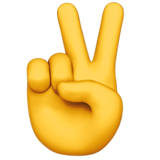
Become a part of our community!
© All Rights Reserved. Phoenix-Hack.




